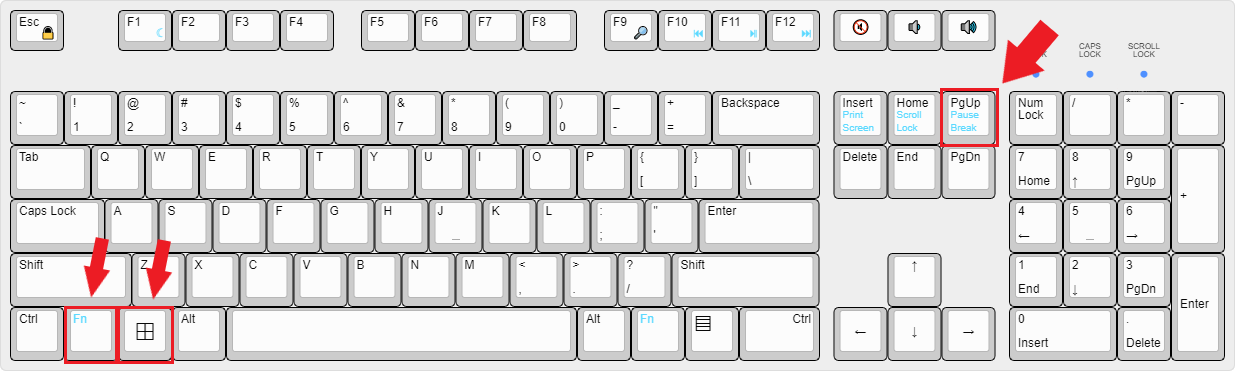Skip to main content
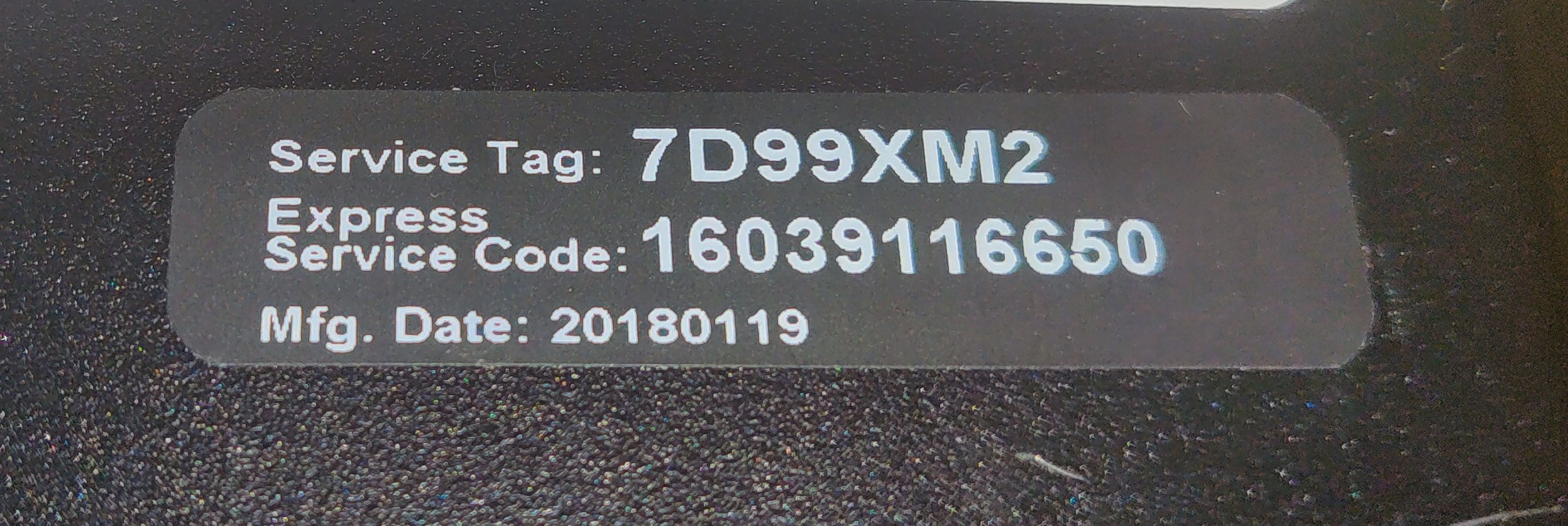
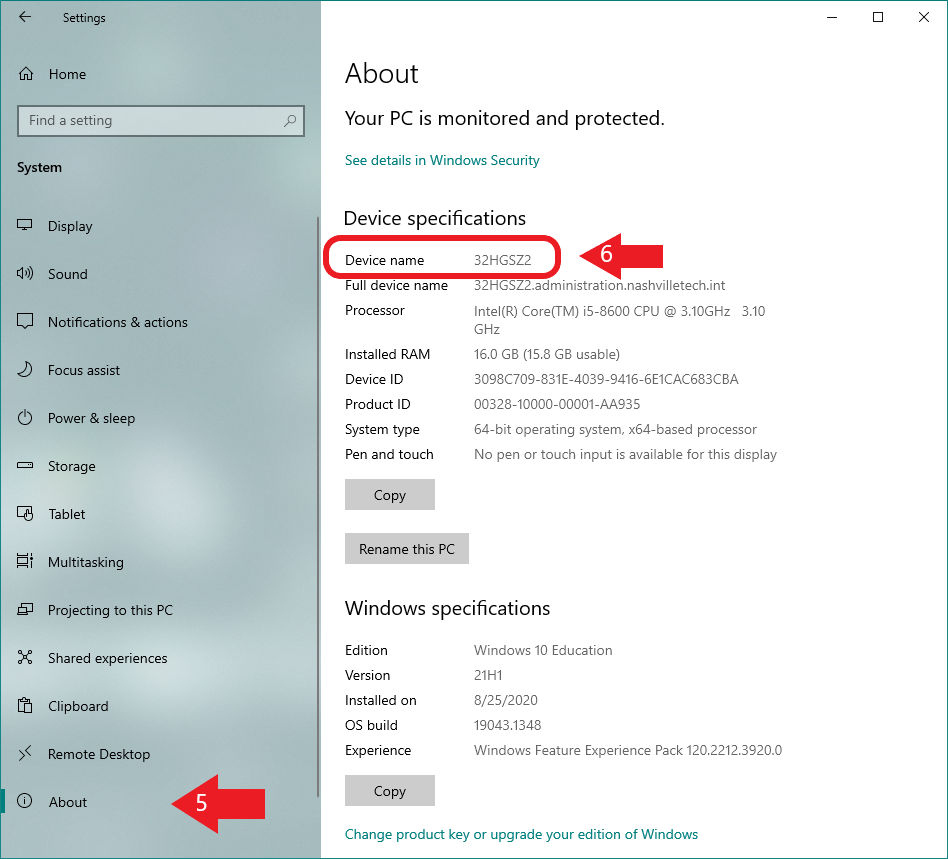
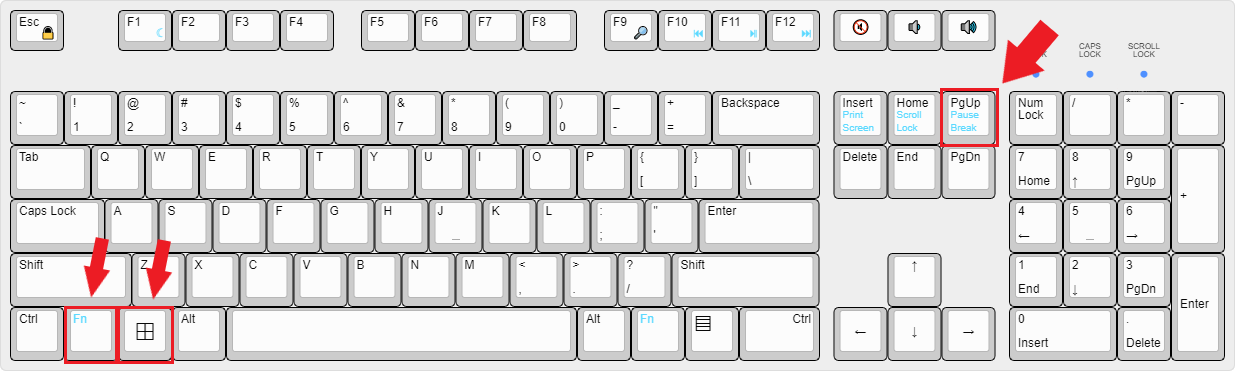
How Can We Help?
Find Service Tag
Option 1: The Service tag should be listed on a small black sticker on the top of the computer or on the bottom of the laptop. It will be labeled with “Service Tag”.
Note: The white sticker on many of the computers is an inventory tag. This usually is not the same as the Service Tag so ensure that the number provided says “Service Tag” or “Device name”
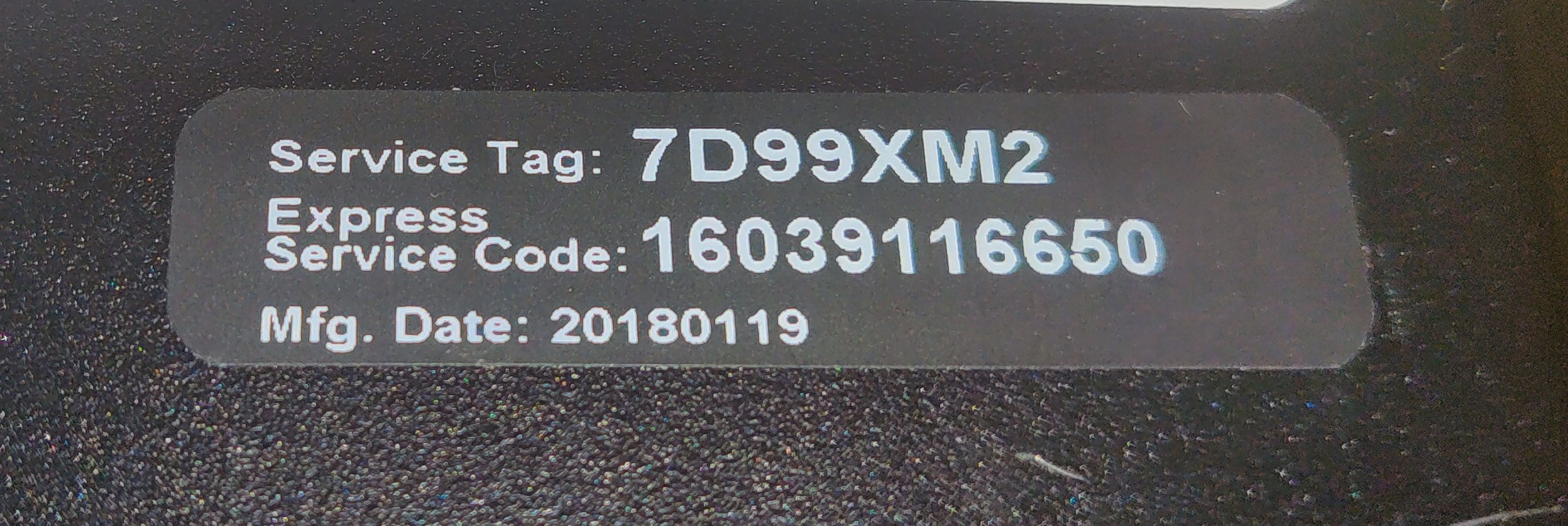
Option 2: Click on the Windows start menu icon or the Search icon in the bottom left corner of the scree. Type in the word “About” and select the option for “About Your PC”
From this page you should see “Device Name” at the top which will display the Service Tag.
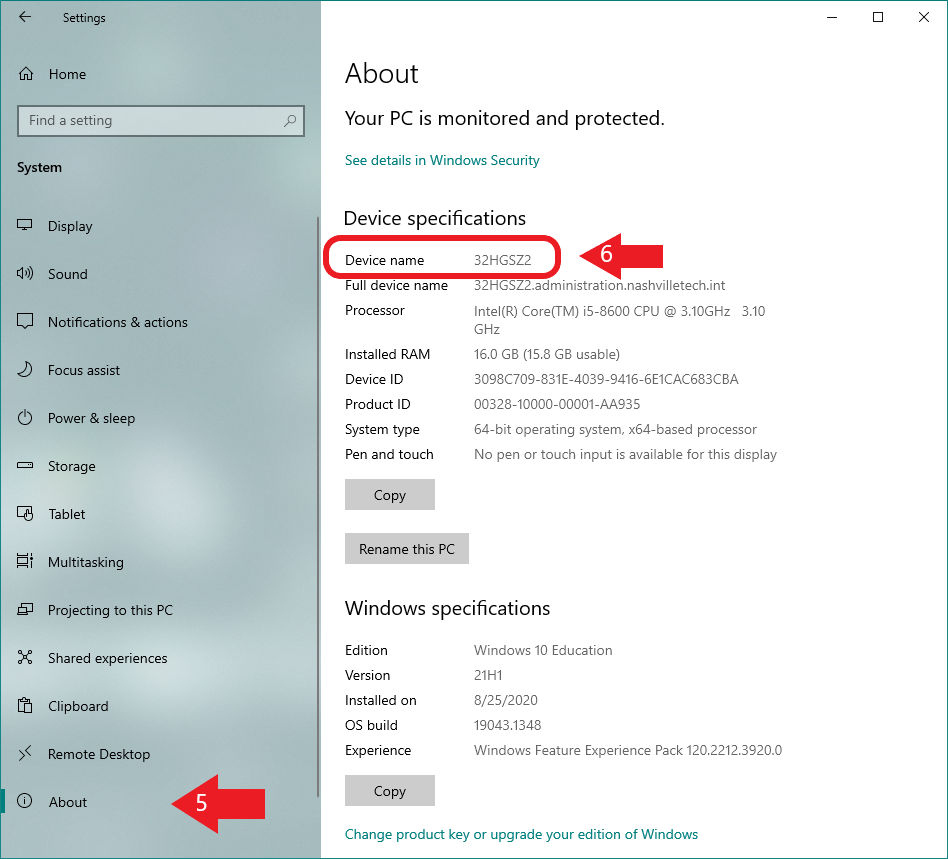
An easy shortcut to get to the About page in windows is to hold the “FN + Windows key + PgUp” keys.