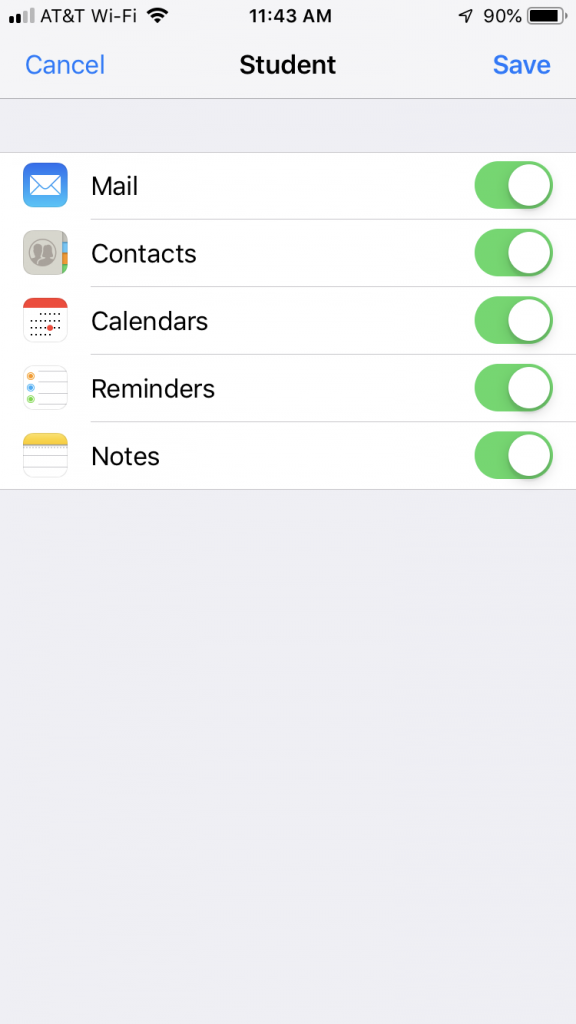Skip to main content

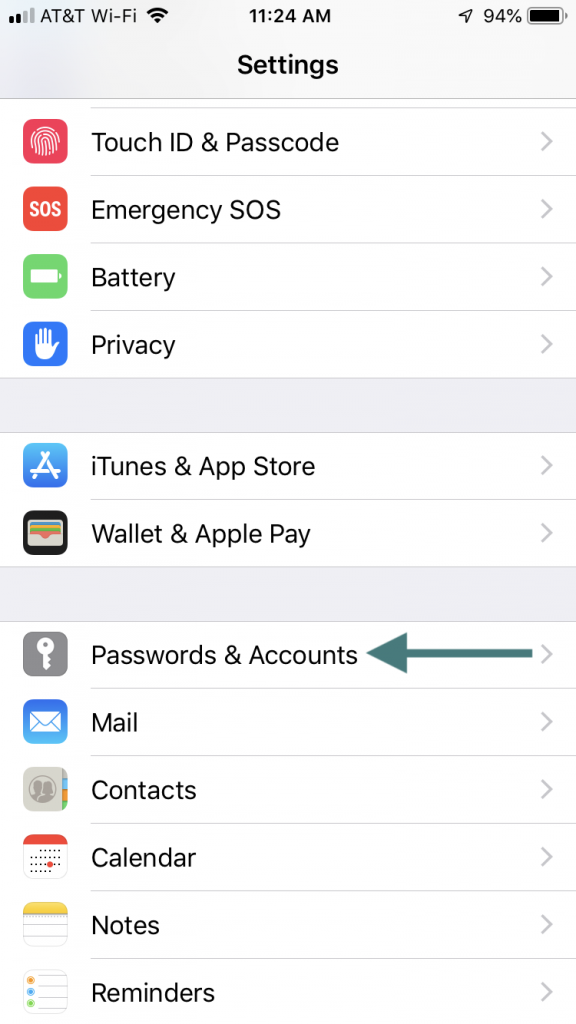

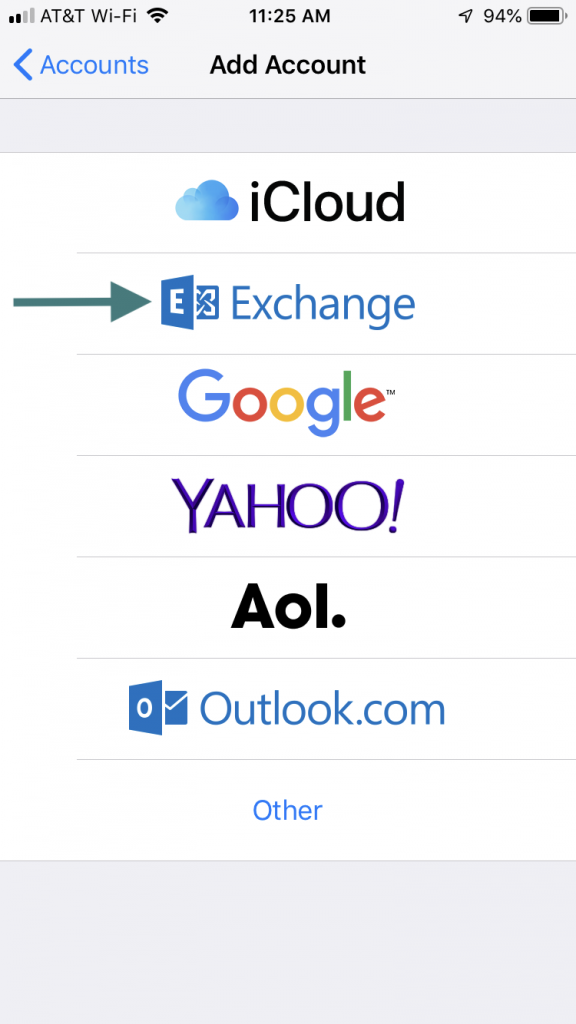
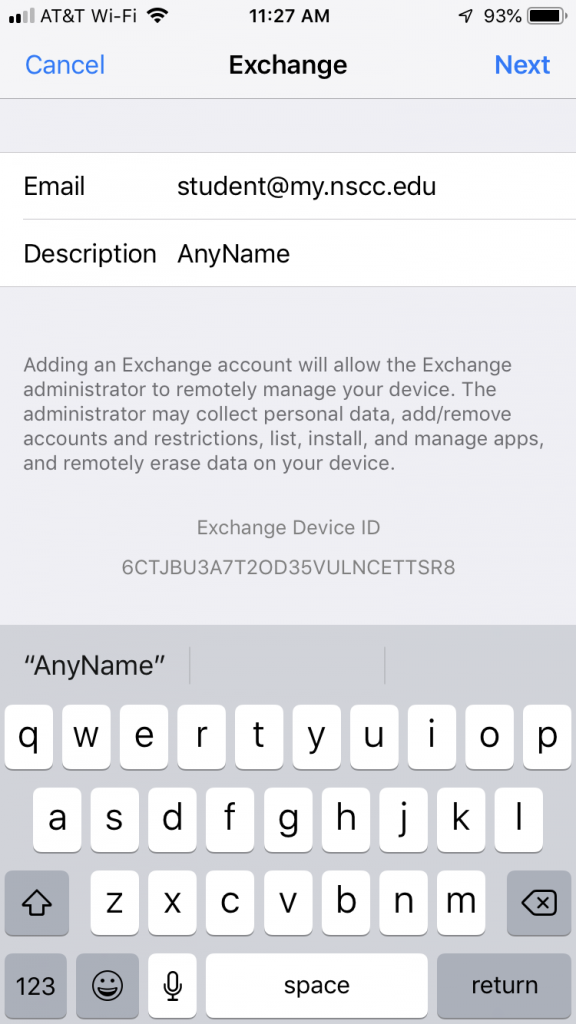
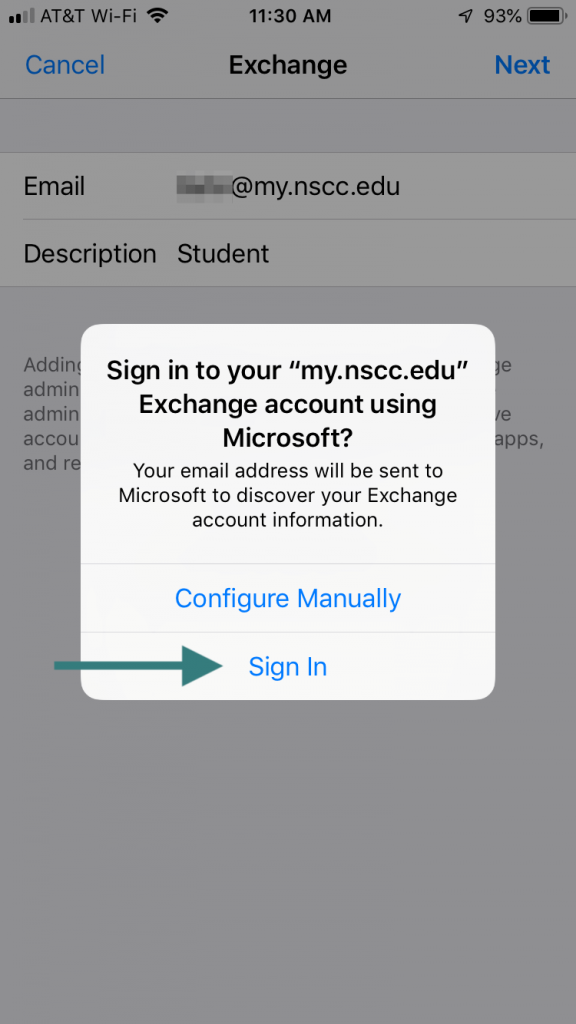
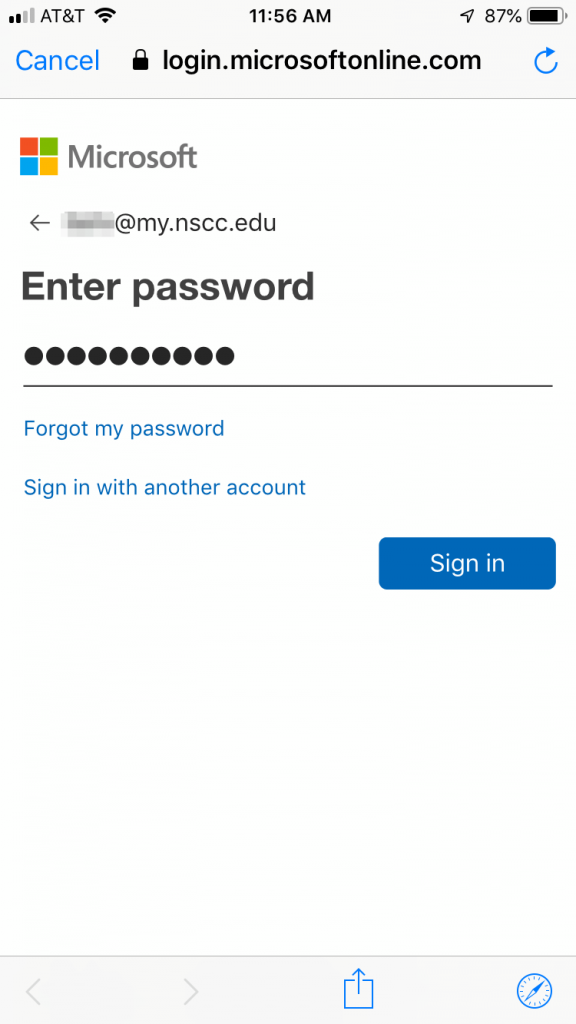
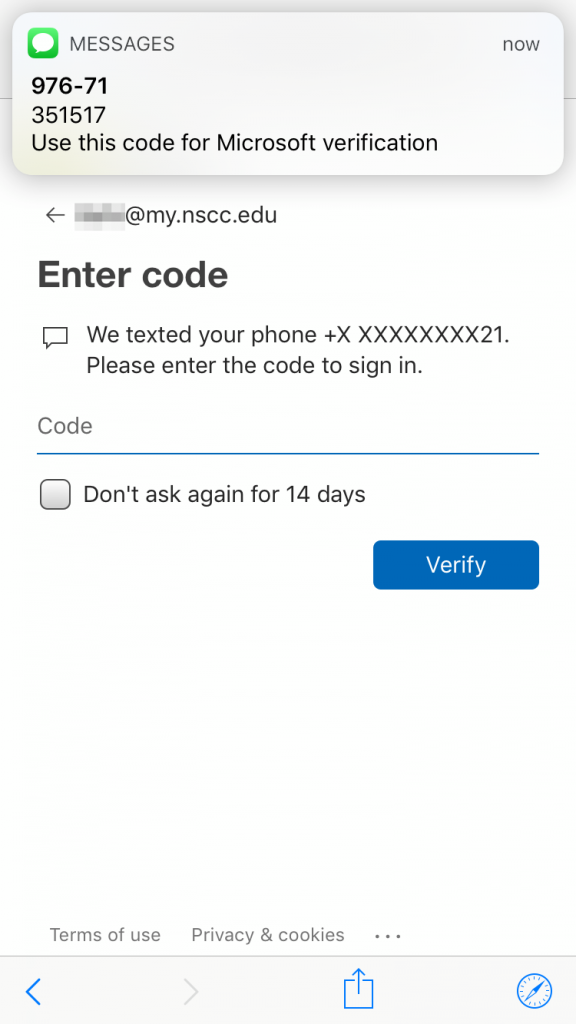
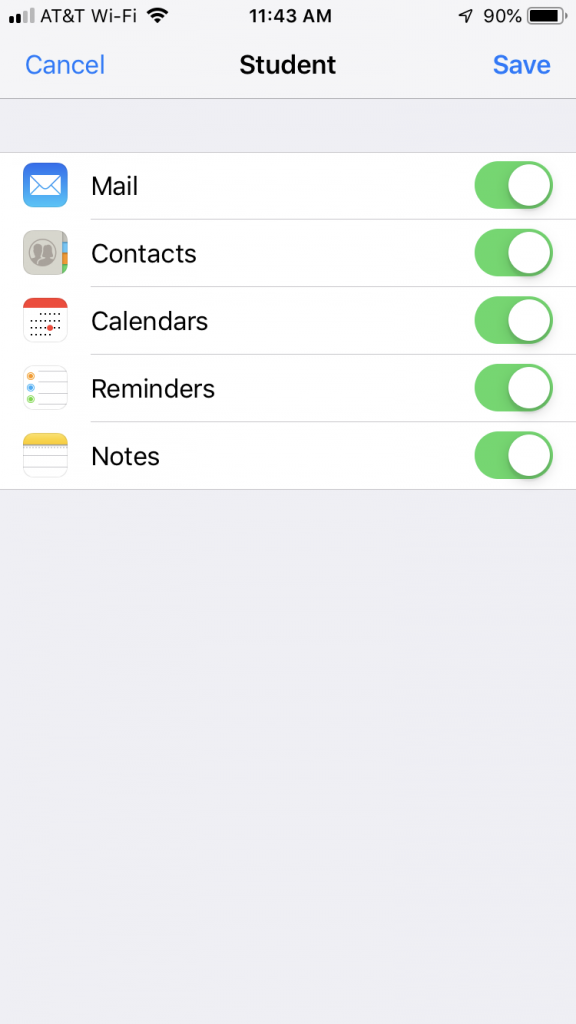
How Can We Help?
iOS Mail
Office 365 sign-in functionality is available starting with iOS 11 and higher.
1. Open the settings app

2. Choose “Passwords & Accounts”
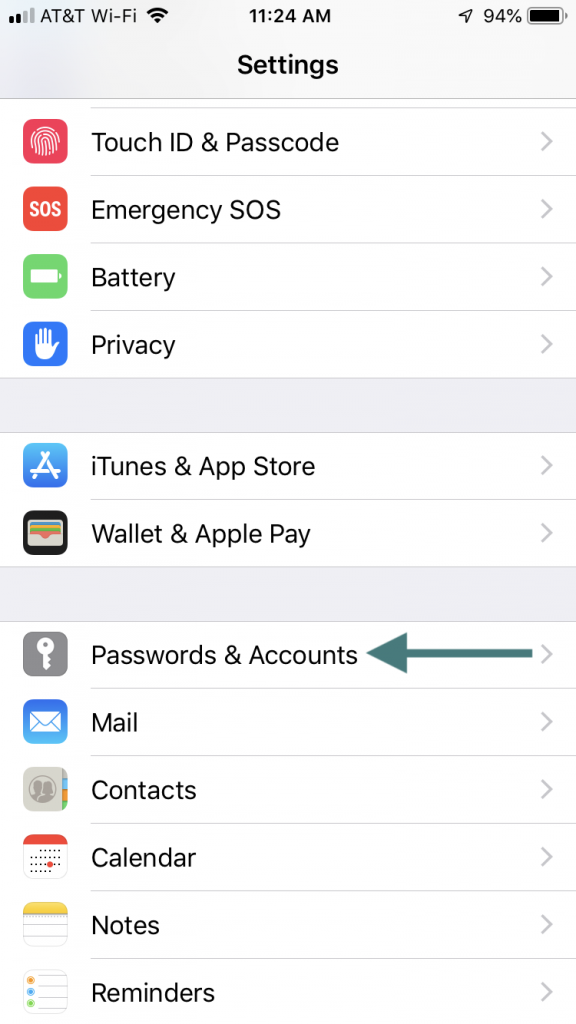
3. Click “Add Account”

4. Choose “Exchange”
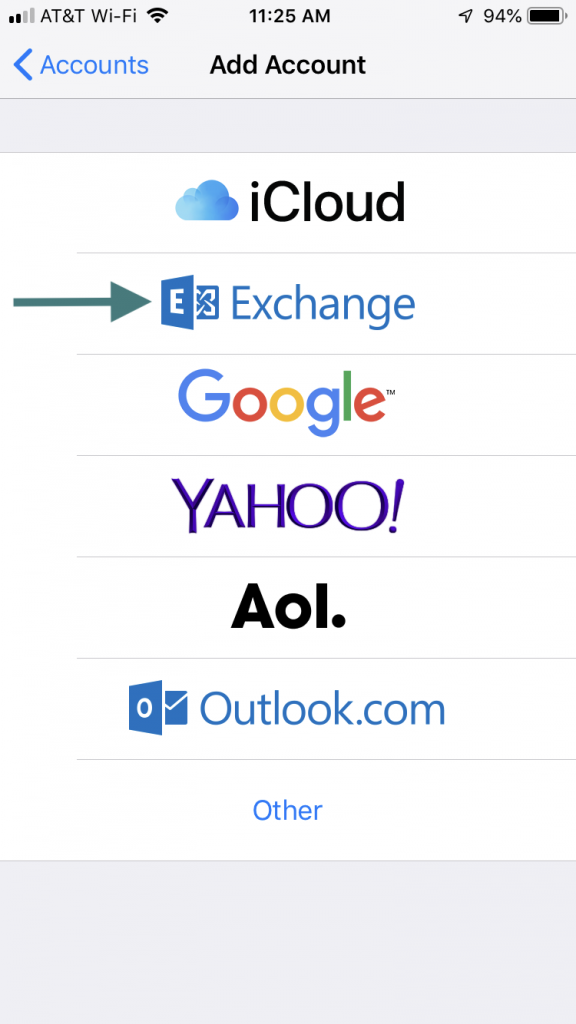
5. Enter your student email address
6. Enter a description of your choice
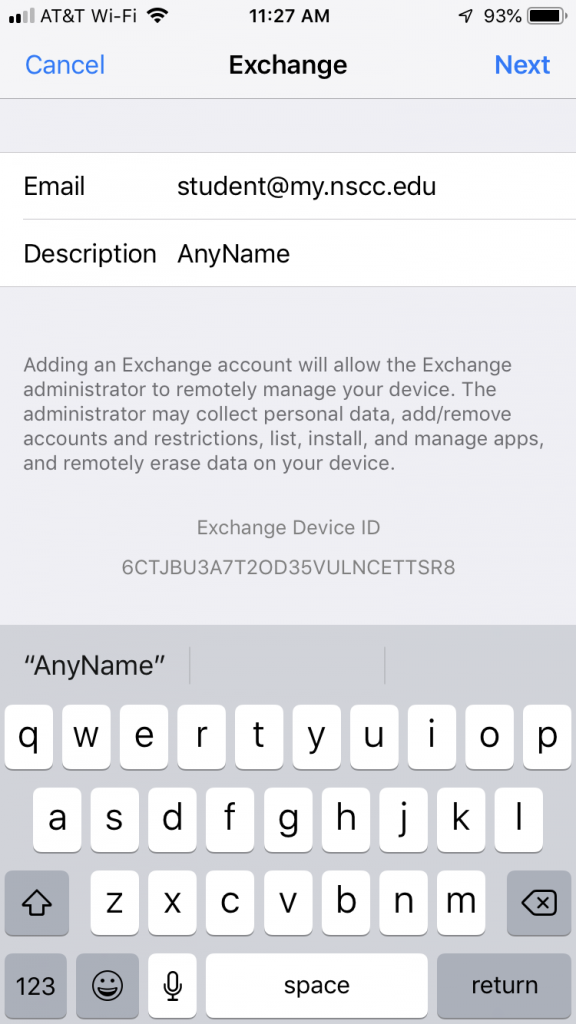
7. Choose “Sign In”
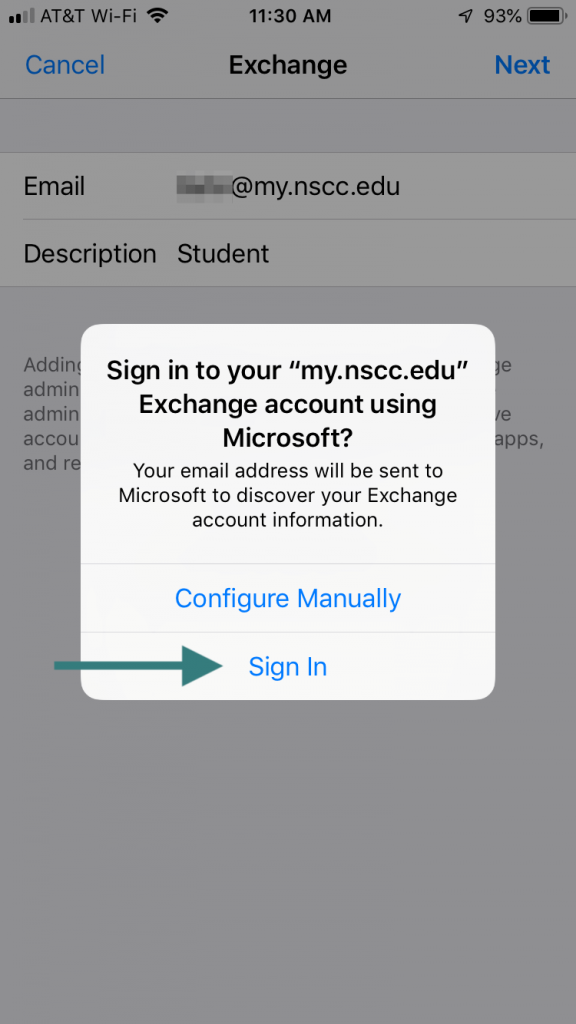
8. Enter your password
9. Choose “Sign in”
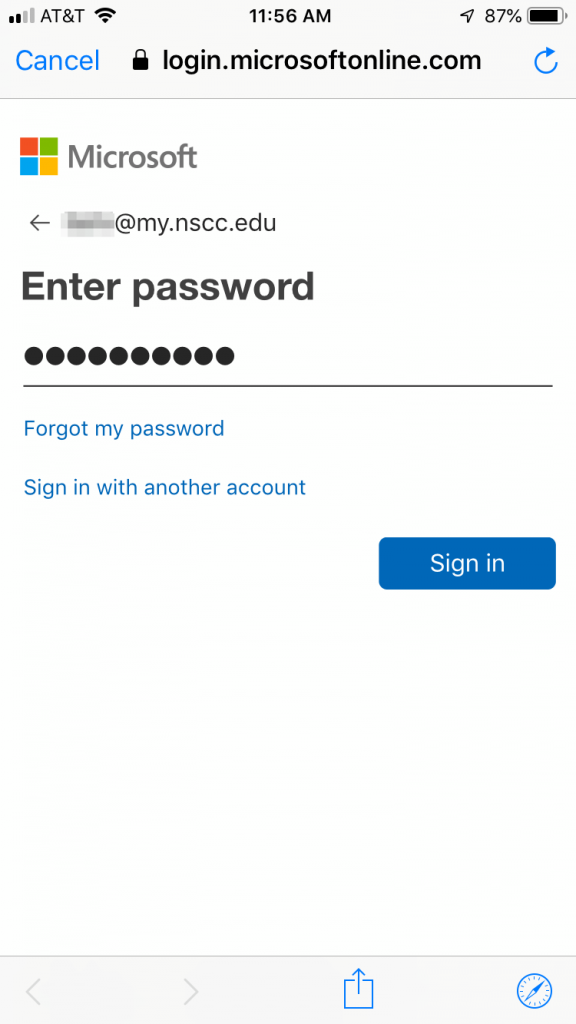
10. Enter the verification code from your default verification method
11. Tap “Verify”
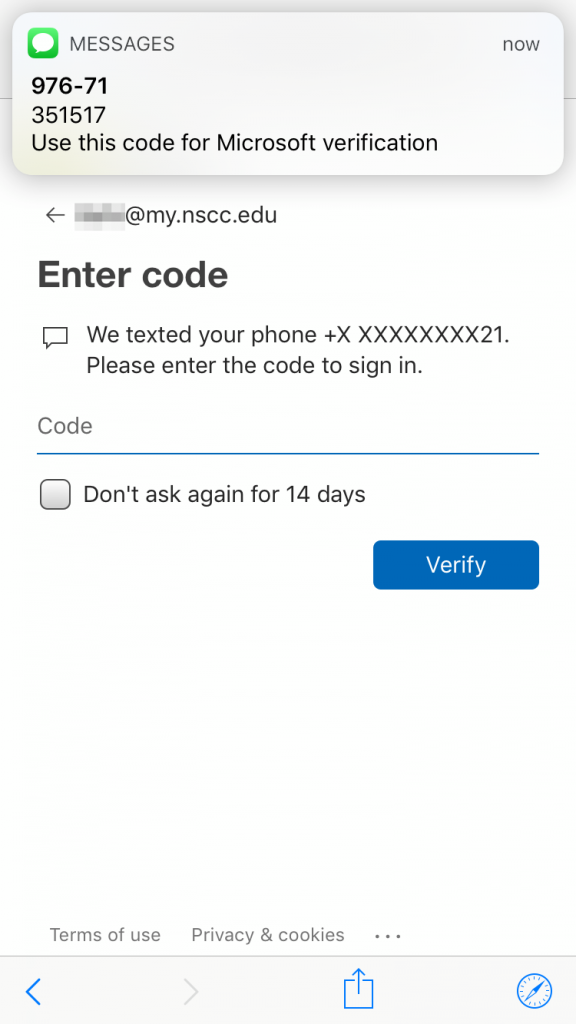
12. Choose which items to sync from your Office 365 account
13. Tap “Save”
Your account has now been configured.